Products

Resources

Features

Plans
You have three ways to build your quiz:
All of these options are available in the Marquiz dashboard. Simply sign up here and start building!

Here’s an example of what your mobile mechanic quiz can look like:
Easily connect your quiz to your CRM, Google Analytics 4, or other marketing tools to track and manage incoming leads effectively.

Ensure your quiz is visible to visitors by choosing the best display option:
No coding is required — each option comes with simple setup instructions.

Pick a Marquiz subscription based on your expected lead volume. See pricing options here.

Monitor how well your quiz converts visitors into leads and analyze your results to improve performance.
Ensure your team has access to quiz responses so they can tailor their follow-ups. Knowing a lead’s answers makes conversations more relevant and increases the chances of conversion.




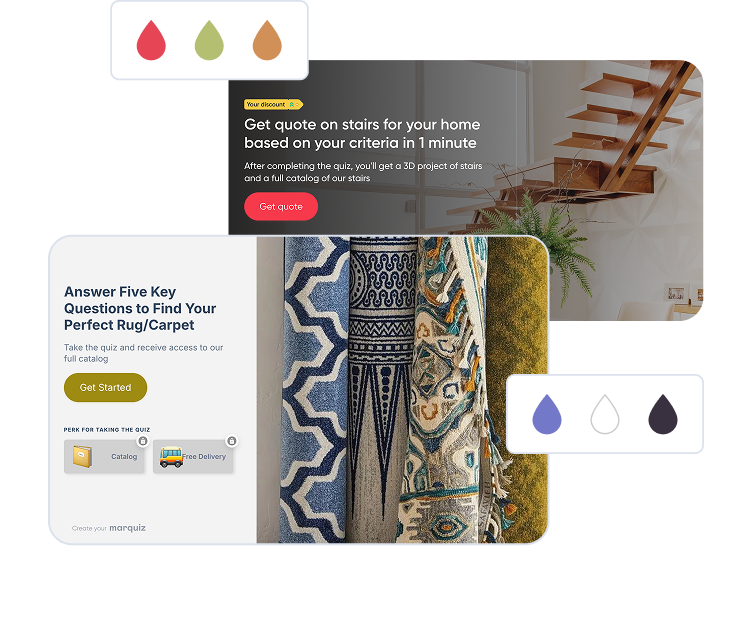





You can create a quiz in under 30 minutes using Marquiz templates or even faster with AI-generated structures. For custom quizzes, setup may take a bit longer but remains quick and hassle-free.
No problem! Marquiz support can assist you in creating a quiz, whether you need a ready-made template or a custom design. Our team ensures it aligns with your business needs and attracts the right leads.
Absolutely! Marquiz quizzes work perfectly on mobile devices. Your customers can easily take quizzes on phones, tablets, or desktops. The responsive design ensures everything displays well on any screen size.
Yes! You can include location-based questions in your quiz to segment leads by service area, ensuring you only get inquiries from customers you can actually serve.
